Creating and Using Browse Favorites
It is very common for a user to access the contents of some folders more often than other folders. To address this workflow, MediaCentral Cloud UX allows you to save and access frequently used folders as browse favorites.
As shown in the following illustration, browse favorites are divided into three categories:
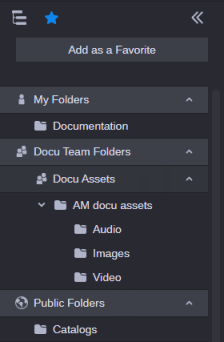
-
 Personal: Appearing in the list under the My Folders category, personal browse favorites are created by individual users and they are not included in the list of Favorites for any other user.
Personal: Appearing in the list under the My Folders category, personal browse favorites are created by individual users and they are not included in the list of Favorites for any other user. -
 Team: Favorites created within a team are shared with specific user groups. The creator of the team can allow all users to contribute to the team, or restrict access by configuring the team for read-only access.
Team: Favorites created within a team are shared with specific user groups. The creator of the team can allow all users to contribute to the team, or restrict access by configuring the team for read-only access. -
 Public: Created by an administrator, public browse favorites are available to all users that are connected to the same MediaCentral Cloud UX system. If your system is included in a multi-site environment, the public favorite appears only to users connected to your local site.
Public: Created by an administrator, public browse favorites are available to all users that are connected to the same MediaCentral Cloud UX system. If your system is included in a multi-site environment, the public favorite appears only to users connected to your local site.
 Browse favorites are identified by a folder icon and displayed in a list view. Personal favorites appear first in the list under the My Folders area, followed by favorite teams (if applicable), and then public favorites.
Browse favorites are identified by a folder icon and displayed in a list view. Personal favorites appear first in the list under the My Folders area, followed by favorite teams (if applicable), and then public favorites.
When working in Team or Public folders, you might see changes appear (or disappear) automatically as other users populate these areas with content. However in some cases, depending on the nature of the change (for example, when you have opened a public folder and another user in another instance of MediaCentral Cloud UX adds a new favorite to that folder), you might see a red indicator light appear to the left of a private, team or public folder. When this happens, you must either open the associated folder, or take another action to refresh the Favorites list to view the update. If you hover your cursor over the status indicator, the system displays a tool-tip with more information about the change.
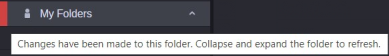
n This release of MediaCentral Cloud UX allows each user to create a maximum of 99 personal browse favorites and 99 team favorites. If you attempt to create additional favorites, you are prompted to delete an existing favorite first. Administrators can create an additional maximum of 99 public favorites.