Delegating User Tasks
You can delegate user tasks to another user or user group. This means that you can delegate an action that has to be performed during the process execution to another user or group. Delegating enhances the access to the task. Your ability to delegate a task depends on rules: the process configuration must allow the delegation of the selected task.
To delegate tasks:
-
Select one or several tasks in the Task List.
You can use the following shortcut keys when selecting multiple tasks:
-
Press Ctrl + Click to select multiple non-consecutive tasks.
-
Press Shift + Click to select multiple consecutive tasks.
-
Press Shift + Up Arrow or Down Arrow to select multiple consecutive tasks.
-
-
Click the App Menu button.
-
Select Delegate To.
The list shows all users and groups to which the selected tasks can be delegated. If delegation is not restricted to individual users, “Any user” is shown in the list.
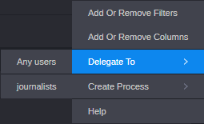
-
Select the user or group to which you want to delegate the task.
Since the user group you are member of is still in charge of the task, delegated tasks are not removed from the Task List.