Modifying the Start Timecode
In some cases you might need to change the timecode for the first frame of a sequence. This feature applies only to Production Management sequences.
To modify the start timecode of a sequence:
-
Load a sequence in the Media Viewer.
-
Click the Timecode Display turn-down arrow and select Start.
A lock icon is displayed.
-
Click the lock icon.
The timecode display is underlined.
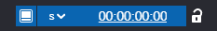
-
Type the new timecode.
To restore the original digits of the timecode, press the Esc key or click outside the timecode box.
-
Press Enter (Windows) or Return (macOS).
The Modify Start Timecode confirmation box is displayed and asks if you want to save the sequence with the displayed timecode.
-
Click Yes.
The sequence is saved with the new timecode and the lock is restored.
To switch between drop-frame and non-drop frame for NTSC sequences:
-
Type a semicolon (;) or colon (:) at any time.