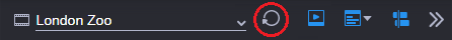Reloading the Media Status
At times you might load an asset or sequence and see a “Media Offline” message. This situation could occur for several reasons — for example, if a shared-storage workspace is not currently available. If the workspace becomes available, and the media comes back online, the media might not be loaded automatically. You can use the Reload Asset button to force the Asset Editor to search for the media again and load it if it is available.
To update the media status:
-
Click the Reload Asset button in the Asset Editor header.