Renaming Asset References
You can rename the reference of shotlists and other assets in the Asset Management Workspace. Note that this action renames only the display name in the folder but not the shotlist or the asset itself. To rename the asset or shotlist, you must change its Main Title property in the Metadata tab. If you want to rename a shotlist, you can complete this same task also in the Sequence Timeline. For more information, see Renaming a Sequence.
Note also that the Asset Editor’s Media Viewer always shows the Main Title of an asset. If you only rename the reference of an asset in the Browse app but not its Main Title property, you will see different names displayed for the same asset in the Browse app and Media Viewer.
To rename an asset reference:
-
In the Results area of the Browse app, right-click an asset reference and select Rename from the context menu.
The Rename Asset dialog box opens.
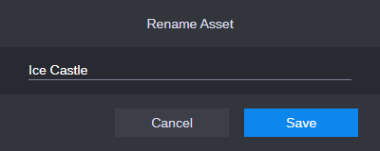
-
Type the new name.
-
Do one of the following:
-
To save the changed asset reference name, click Save or press Enter.
-
To revert the changed asset reference name, click Cancel or click the Esc key.
-