Renaming a Folder
You can rename Production Management folders in the Browse app’s Results area. Note that you cannot rename the top-level system folders.
Note that the following characters are not valid for Production Management folder names: \ / : * ? " < > |
If you use an invalid character, a message opens when try to save the changed folder name. Click in another area of the user interface to close the message. The changes made to the folder name are discarded.
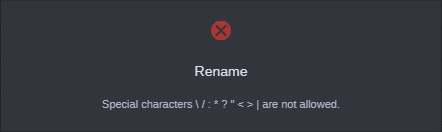
To rename a folder:
-
In the Browse app’s directory or Results area, right-click a folder and select Rename from the context menu.
The Rename Folder dialog box opens.
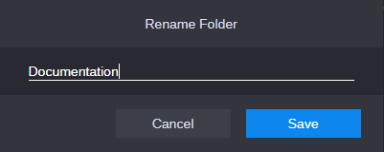
-
Type the new name.
-
Do one of the following:
-
To save the changed name, click Save or press Enter.
-
To revert the changed name, click Cancel or click the Esc key.
-