Viewing Archived Processes
If you are an administrator or member of a group with enabled Master of Jobs entitlement, you can see the "Archived" toggle button at the top-right corner of the Process app.
Processes are archived from the “Active Collection” to the “Archive Collection” after a configurable amount of time. The time is measured from the last time that the job was updated. The default value is 48 hours. After a configurable amount of time (30 days by default) the archived jobs will be purged from the Archive Collection”. If a process in the Archive Collection gets updated, it is re-inserted into the Active Collection.
The "Archived" toggle button allows administrators to display archived processes in the Process app.
n It is not possible to show active and archived processes at the same time in the Process app.
When switched to "Archived" mode, the following filter option is different compared to the "Active" mode:
-
Creation date range filters ("Created"): Last week, Last 2 weeks, Last 3 weeks, and Last month are shown.
For more information, see Applying Filters from the Process Sidebar.
To toggle between archived and active processes display:
-
To show only archived processes, click the gray Archived button so it turns blue.

The Process List display is reloaded and only archived processes are shown. The entries and numbers shown for filters bar are refreshed.
-
To show only active processes, click the blue Archived button so it turns gray.
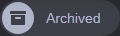
The Process List display is reloaded and only active processes are shown. The entries and numbers shown for filters are refreshed.