Downloading Clips to Your Local Workstation
Publisher lets you download a clip to your local workstation.
Clips are downloaded to the location in your Browser that is set for downloads.
To download a clip to your local workstation:
-
 Click the Download the clip (MP4) icon.
Click the Download the clip (MP4) icon.The Select Format dialog box opens.
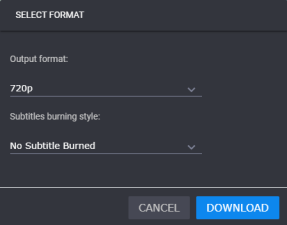
-
(Option) If you only want the change the output format from what is displayed (e.g., 720p), click the arrow to the right of the current output format, and select a new format (e.g., 720p_square) from the list.
-
(Option) If you want to change the subtitle burning style from what is displayed (e.g., no subtitle burned), click the arrow to the right of the Subtitles burning style field, and select a new format (e.g., Default Style) from the list.
-
Click the Download button.
The clip will be downloaded to your local workstation.