Saving a Version of a Sequence
You can use the Save As feature to create and save a version of a sequence with a different name. The new sequence is treated as a duplicate in the Production Management database, and can be edited independently from the original.
n The Save As feature is not supported for Asset Management sequences.
To save a version of a sequence:
-
In the Sequence Timeline toolbar, click the turn-down arrow to the right of the Save button and select Save As.
The Save As dialog box opens.
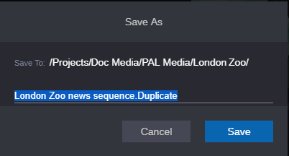
-
Select a location to save your sequence.
-
The Save To field defaults to the location that you have entered in the Save User Settings.
For more information, see Setting the Default Save Location for New Sequences).
-
Click the down arrow to the right of the Save To field to select a new location.
n If you do not set a location in the User Settings, the sequence is saved in the same location as the original sequence.
-
-
(Optional) Rename the sequence.
If the sequence has the same name as a sequence in the selected folder, the Save button is grayed out. You need to rename the sequence or save it to a different folder.
-
Click Save.
The sequence is saved to the location defined in Save As window and it is loaded into the Asset Editor.