Deleting Speakers
If you find out that the list of speakers contains speakers that are not used in the transcript any longer, you can correct this. Note that you can only delete speakers that are not assigned to any segment in the transcript.
To delete a speaker:
-
 Click the Edit Mode button so it turns blue.
Click the Edit Mode button so it turns blue. -
Right-click a segment or speaker name.
-
In the context menu that appears, select Change Speaker, then scroll down the speaker names.
Only for speakers that are not used in the transcript a Delete button (trash bin icon) is shown to the right side of the name.
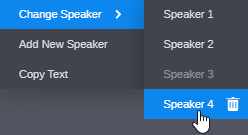
-
 Click the Delete button.
Click the Delete button.The speaker is removed from the Change Speaker control. The control remains open to let you apply additional changes.