Viewing Ingest Server Information
You can view some information associated with various ingest servers at any time.
To view ingest server information:
-
To view ingest server information, click the Ingest Server tab.
The Ingest Server panel opens and displays all of the available ingest servers, and detailed information for each, including workspaces, channels and general information.
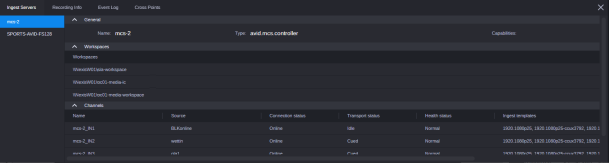
-
Click a specific ingest server to view detailed information about it, including the ingest server name, type, available workspaces, and channels (scroll down the list to see the channel information):
-
Connection status: Options include Unknown, Online, and Offline
-
Transport status: Options include Unknown, Error, Idle, Cueing, Cued, Starting, Playing, Recording, Pausing, Paused, Done, Ejecting, and Stopping.
-
Health Status: Options include Unknown, Normal, Warning, and Critical
-
Ingest templates - the list (may be different per channel)
-
-
Click the X in the upper right of the window to close the Ingest Server tab when you are done.