Deleting Assets and Basic Sequences
You can delete assets and basic sequences from the Asset Management database. In the Browse app, you can delete up to 50 assets and sequences at the same time.
Note the following:
-
You can delete assets and sequences only if you have the proper permissions in Asset Management.
-
You can delete assets and basic sequence of all types.
-
Deleting an asset or basic sequence removes the reference to the asset or sequence from the Browse app directory only if you select the corresponding option in the Delete Assets and Sequences process dialog box.
To delete assets and basic sequences from the Asset Management database:
-
In the Browse app, navigate to the desired folder and select the assets and basic sequences to be deleted.
-
Do one of the following:
-
Click the App Menu button and select Actions.
-
Right-click and select Actions.
-
-
Select the Delete Assets and Sequences process type.
The Delete Assets and Sequences process dialog box opens and shows the assets that are to be deleted as attachments.
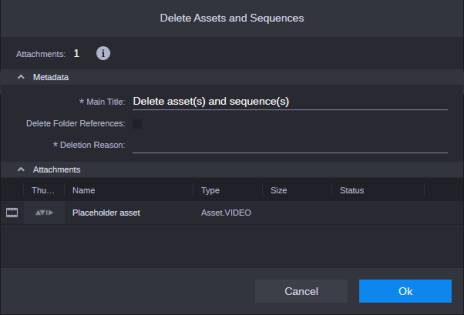
-
Provide a main title for the process. If you do not provide a title, the default title “Delete Asset(s) and Sequence(s)” is shown as the process title in the Process app.
-
Select the Delete Folder References check box if the reference to the deleted asset or sequence is to be removed from the Browse app’s directory.
-
Provide a reason for deletion in the Deletion Reason field.
-
Click OK.
The Delete Assets and Sequences process dialog box is closed and the delete process is triggered.
-
(Optional) Open the Process app and monitor the progress of the delete process.
If you have not selected the Delete Folder References check box, the Delete process does not remove the reference to the deleted asset or sequence from the Browse app directory. You can notice the following change in the folder: The thumbnail or asset type icon of the asset reference is replaced by the Default placeholder icon.
Delete the reference from the Browse app, as described in Renaming Asset References.